Inventory Stock Status Label
Display real-time inventory status on your product pages

Display Stock Status
Let your visitors know if your product is in stock, running low in stock or out of stock. Inventory Stock Status supports variants of products and displays/updates the selected variant's stock status in the product detail page.
Boost trust. Trigger urgency. Convert more. Stock labels capture attention fast!
Let your visitors know if your product is in stock, running low in stock, or out of stock. Inventory Stock Status integrates seamlessly with your theme and supports:
- Rich text styling for eye-catching labels
- Interactive elements including buttons and links
- Multi-location inventory display
- No-code installation that takes just minutes
The app automatically updates as your inventory changes, ensuring customers always see accurate information.
Customize Labels to Match Your Brand
Pick your colors, text, and rich styling for a seamless brand experience
Express Your Brand Voice
Every aspect of your stock labels can be customized to match your brand's unique identity:
- Rich text editor for all label texts and translations
- Dynamic colors that change based on stock status (in stock, low stock, out of stock)
- Box, border, and spacing options for perfect visual integration
You can choose where to display your stock status information:
- Below the product title
- Below the price
- Below the add-to-cart button
- Below the product description
- Custom placement with CSS selector
Call to Action in Your Labels
Add links and buttons to your labels. More engagement, more conversions!
Turn Stock Issues Into Opportunities
Standard stock labels inform customers, but interactive labels drive action. Use buttons and links to:
- Capture emails for restock notifications
- Direct customers to alternative products when items are out of stock
- Provide in-store pickup details for multi-location inventory
- Create urgency with limited-time offers on low stock items
The intuitive rich text editor makes it simple to create buttons with custom colors, shapes, and links—no coding required.
Choose Which Products Show Labels
Show labels on all products or just a few—it's up to you
Granular Control with Product Tags
Not every product needs the same inventory treatment. With tag-based filtering, you can:
- Apply stock labels to your entire catalog or just specific products
- Use existing Shopify product tags to control label visibility
- Create a consistent experience for product collections
Simply add tags like "show_stock_label" to the products where you want the labels to appear, and manage everything directly from your familiar Shopify admin interface.
Learn more: Show stock label only on certain products ↗
Multiwarehouse Stock Display
Show inventory per location to optimize omnichannel sales
Perfect for Omnichannel Retailers
For businesses with multiple warehouses or retail locations, our multi-location inventory display:
- Shows stock availability across all locations
- Helps customers find products at their preferred or nearest location
- Drives foot traffic to physical stores when online inventory is depleted
- Allows customization of location names and display order
Advanced options let you control which locations are visible, hide out-of-stock locations, and prioritize locations with available inventory.
Speak Every Customer's Language
Translate stock labels with ease and reach global audiences
Global Commerce Ready
For international stores, our translation system ensures every customer understands your inventory status:
- Support for all Shopify languages and locales
- Easy translation interface for each stock status category
- Labels automatically display in the customer's selected language
- Rich text formatting preserved across translations
This creates a seamless, localized shopping experience that builds trust with international customers and reduces cart abandonment.
Advanced Features: "Continue Selling When Out of Stock"
Shopify lets you continue selling products even when they're out of stock. Our app enhances this with custom options:
- Hide labels completely for out-of-stock items you're still selling
- Show custom "pre-order" or "backorder" messaging
- Create transparent expectations for delivery timing
Troubleshooting Made Easy
Our Admin Preview Mode helps you debug and perfect your stock labels:
- See changes instantly without cache delays
- Preview exactly how your labels will display to customers
- Detailed explanations of why each label appears as it does
Learn more: Troubleshooting using Admin Preview Mode ↗
Full Product Features Walkthrough
For a detailed look at all features and configuration options, watch our comprehensive video walkthrough:
Technical Details
Theme Compatibility
Inventory Stock Status supports all major themes and common Shopify theme naming conventions. For highly customized themes, use our "Custom" placement option with CSS selectors.
Performance Impact
The app is designed for minimal performance impact, with optimized code and smart caching to ensure your store remains fast and responsive.
Recent Updates
We're constantly improving Inventory Stock Status to make it even better for your store. Here are our latest updates:
-
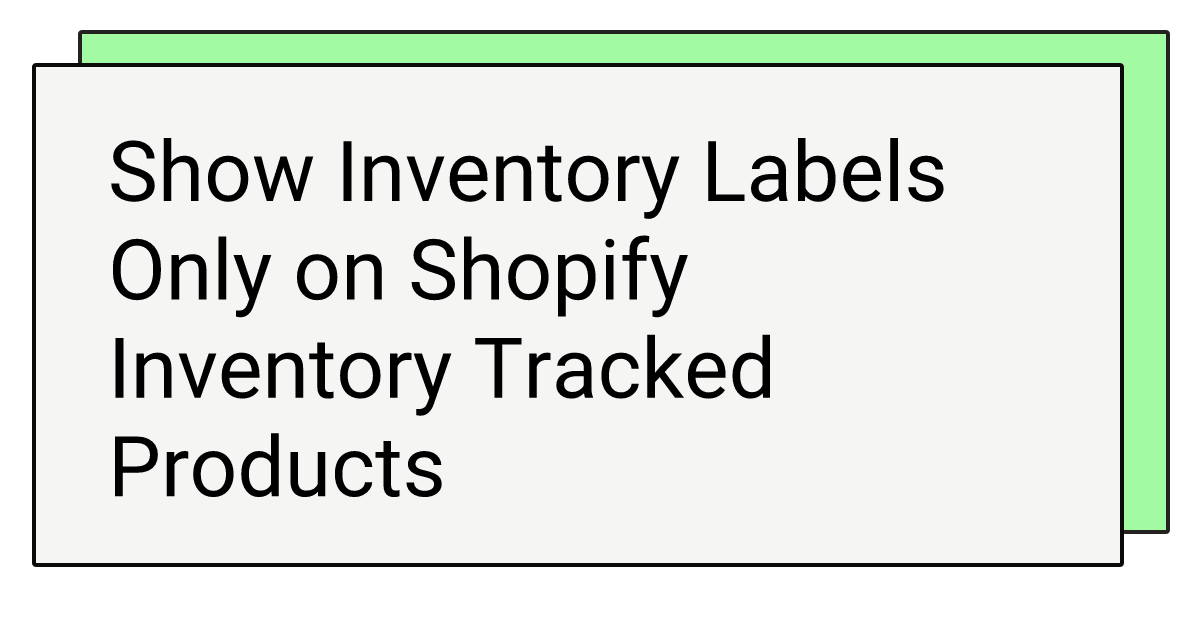 # New# Targeting# Filtering
# New# Targeting# FilteringShow Inventory Labels Only on Shopify Inventory Tracked Products
New targeting option to display stock labels only on products that have inventory tracking enabled in Shopify
Inventory Stock Status -
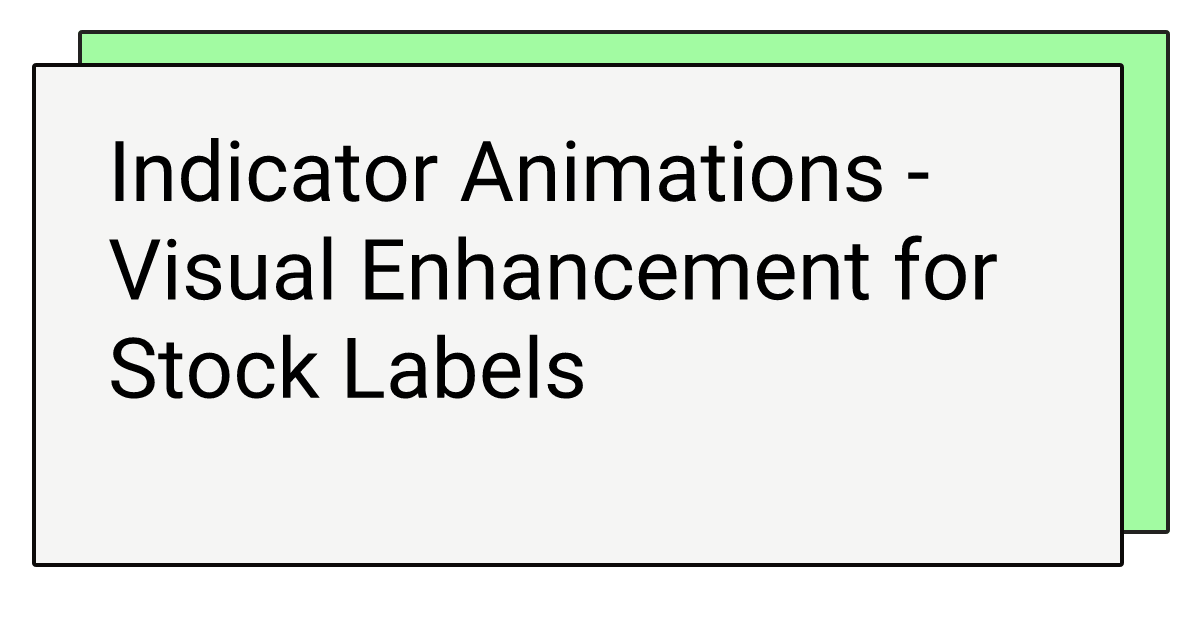 # New# Animation# Visual Enhancement
# New# Animation# Visual EnhancementIndicator Animations - Visual Enhancement for Stock Labels
Add animated indicators to stock labels with professionally designed animations including pulsing circles, heartbeat effects, and more
Inventory Stock Status -
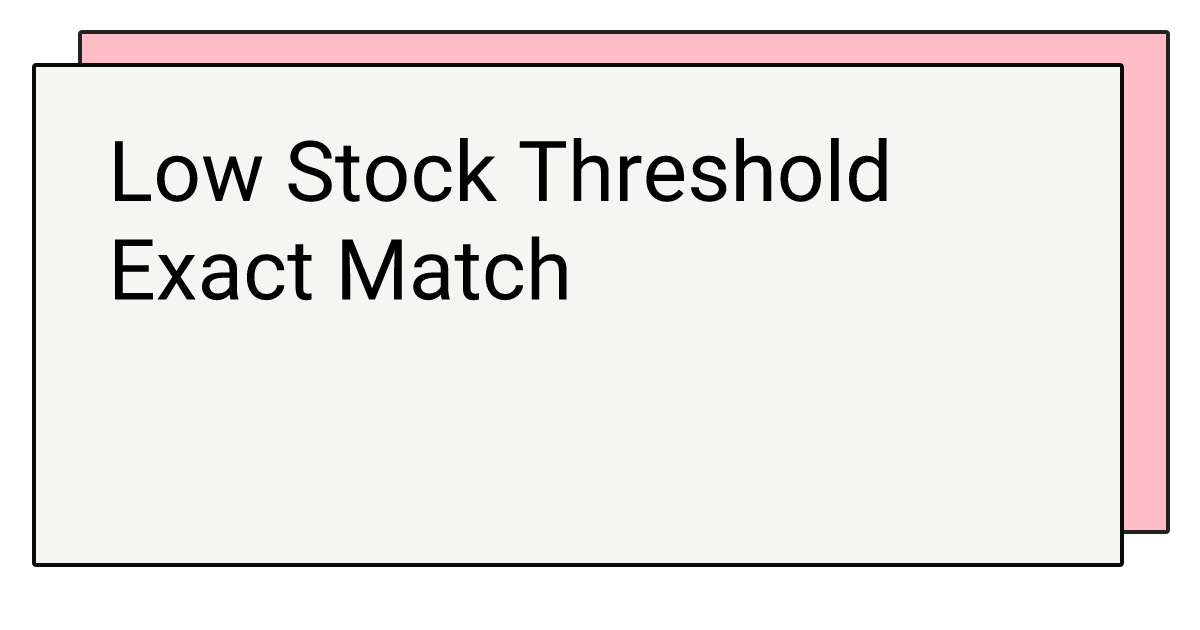 # Fix# Low Stock# Threshold
# Fix# Low Stock# ThresholdLow Stock Threshold Exact Match
Fixed an issue when the low stock threshold matches exactly with the stock level
Inventory Stock Status -
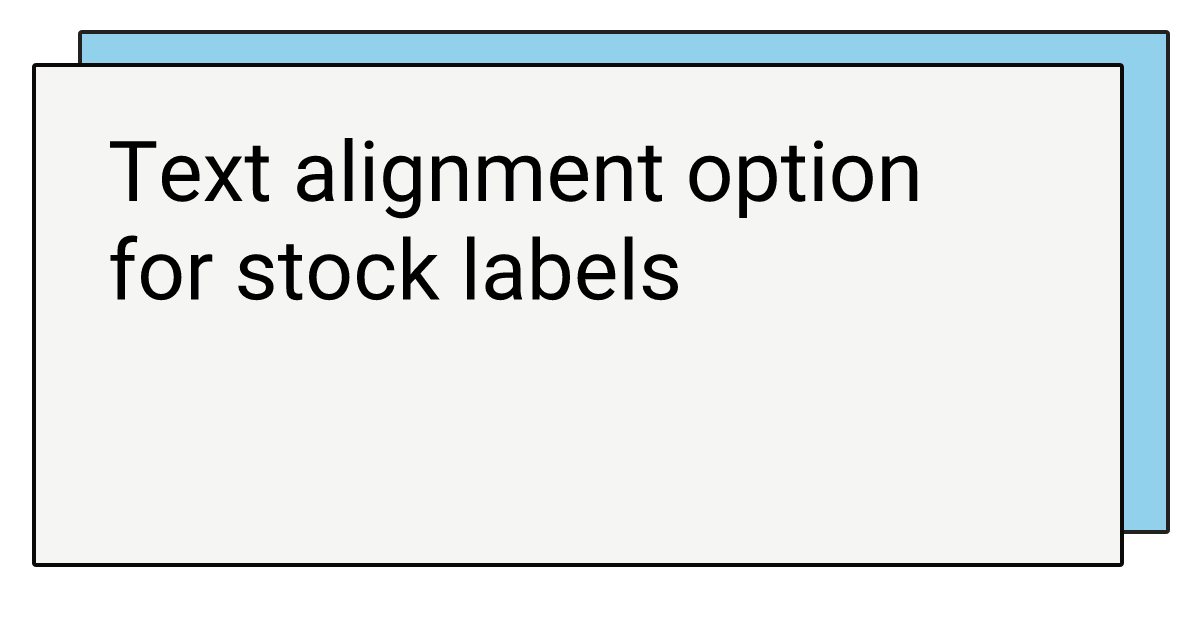 # New# Customization
# New# CustomizationText alignment option for stock labels
New customization option to control the text alignment of stock labels
Inventory Stock Status -
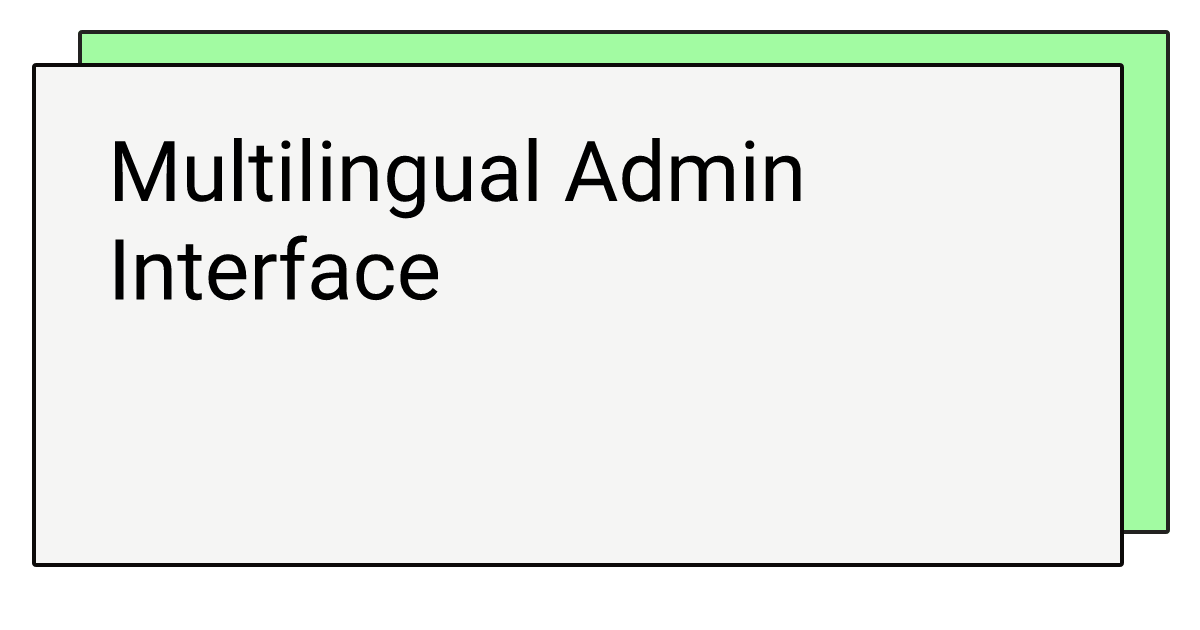 # Features# Localization
# Features# Localization🇺🇸 🇪🇸 🇩🇪 🇫🇷 🇹🇷 Multilingual Admin Interface
Our app now supports multiple languages in the admin interface for a better user experience
Inventory Stock Status -
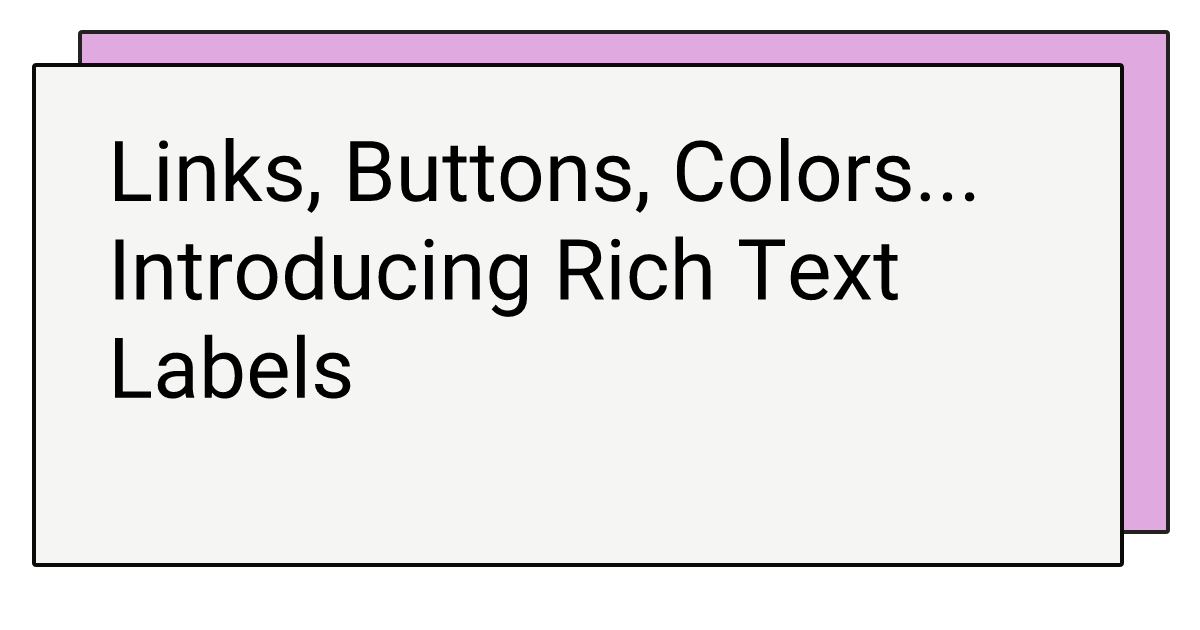 # New# Customization# UI
# New# Customization# UILinks, Buttons, Colors... Introducing Rich Text Labels
Customize your stock labels with rich text features including links, buttons, and color styling options
Inventory Stock Status