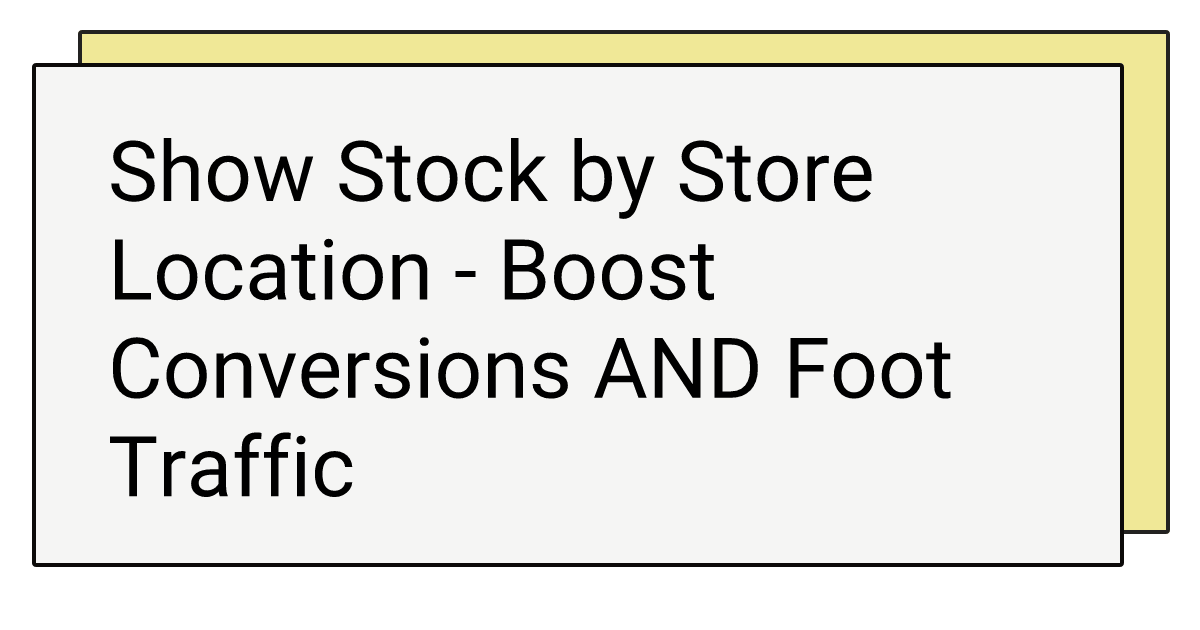
🧭 Show Stock by Store Location - Boost Conversions AND Foot Traffic
For retailers with both online and physical presence, inventory management presents a unique challenge—and opportunity.
While most merchants focus exclusively on optimizing their online conversion rates, forward-thinking brands are using multi-location inventory displays to create a true omnichannel experience that drives both online sales and in-store foot traffic.
🏬 Why Location-Based Inventory Visibility Matters
When a customer visits your online store, they’re often evaluating two options: buying online or visiting your physical store. Without clear location-based inventory information, they’re forced to make this decision blindly.
Research consistently shows that shoppers want to know about local store availability before making purchasing decisions. Many consumers check inventory before visiting physical stores, and a significant number have abandoned online purchases when they couldn’t determine if an item was available locally.
By showing inventory status by location, you’re not just optimizing for online sales—you’re creating a bridge between your digital and physical retail experiences.
🔄 The Omnichannel Opportunity
Location-based inventory visibility serves multiple customer journeys:
🛒 The Online Shopper
For customers committed to online purchasing, multi-location inventory offers peace of mind. Even if the primary warehouse is out of stock, seeing availability at other fulfillment centers assures them that their order won’t be delayed.
🏙️ The Local Shopper
For customers who prefer immediate gratification, seeing that an item is available at their local store can trigger an immediate visit. This transforms a potentially lost online sale into valuable foot traffic.
🔍 The Researcher
Many customers research online but prefer to purchase in-store where they can see and feel products. For these shoppers, store-specific inventory status makes the online-to-offline transition frictionless.
📱 Implementation Strategies for Maximum Impact
Simply showing inventory by location isn’t enough—how you present this information significantly impacts its effectiveness:
1. Prioritize by Proximity
When possible, order locations based on the customer’s proximity—showing their nearest store first creates immediate relevance.
This is particularly effective when implemented alongside IP-based location detection or accounts with saved store preferences.
2. Create Distinct Visual Hierarchies
Different inventory statuses deserve different visual treatments:
- In-stock locally: Highlight with prominent, action-oriented messaging
- Limited stock locally: Create urgency with quantity-specific alerts
- Out of stock locally, available elsewhere: Provide clear alternatives
- Generally available online: Reassure with standard shipping information
3. Include Actionable Location Information
Don’t just show stock status—make it actionable by including:
- Store address with linked map
- Store hours
- Distance from customer (if known)
- “Reserve for pickup” options
💡 Creative Applications for Multi-Location Inventory Display
Forward-thinking retailers are finding innovative ways to leverage location-based inventory:
“Shop Where You Are” Campaigns
Some brands create marketing campaigns specifically highlighting that customers can check local availability before visiting, elevating the convenience factor of their shopping experience.
Flash In-Store Specials
Using rich-text formatting in location-based inventory messages, retailers can promote in-store-only specials to drive immediate foot traffic:
“In stock at Downtown Store! Visit today for exclusive in-store bundle offer.”
Inventory-Triggered Local Ads
Advanced retailers sync their inventory feeds with local advertising, increasing promotional spend for products with healthy in-store inventory levels in specific locations.
🛠️ Implementing Multi-Location Inventory Displays with the Right Tools
The Inventory Stock Status Label app makes multi-location inventory display simple with powerful customization options:
✅ Fully customizable location display
- Show multiple locations simultaneously or prioritize specific ones
- Customize how each location’s name appears to customers
- Control the order of locations with simple drag-and-drop sorting
✅ Intelligent display logic
- Hide locations that are out of stock to reduce clutter
- Show only the location with the most inventory
- Display only the first location with available stock
✅ Rich formatting options for each location
- Use color coding to highlight local availability
- Add buttons linking to store-specific pages
- Include custom messaging for each location status
📈 Case Study: The Omnichannel Impact
Retailers implementing location-based inventory displays typically see meaningful improvements across several key metrics:
- Increased “buy online, pick up in store” orders
- Higher store foot traffic attributed to online research
- Decreased online cart abandonment
- Better overall conversion rates
Most significantly, data suggests that customers who engage with omnichannel shopping experiences have substantially higher lifetime value than single-channel shoppers.
🔄 Balancing Act: When to Hide Out-of-Stock Locations
While showing all locations provides maximum transparency, there are strategic reasons to hide locations that are out of stock:
- Reduced cognitive load: Too many out-of-stock messages can overwhelm customers
- Focused alternatives: Showing only available locations makes decision-making easier
- Positive messaging: Emphasizing where products ARE available creates a more positive shopping experience
🌟 Beyond Availability: Location-Specific Messaging
Advanced implementations go beyond simple availability to include location-specific details:
- Estimated pickup times at each location
- Location-specific promotions or bundles
- Store-specific services related to the product
- Staff expertise available at particular locations
This transforms inventory status from simple availability information into a powerful marketing tool for your physical locations.
🔑 Key Takeaways for Omnichannel Retailers
If you operate both online and physical retail spaces:
- Bridge the gap: Use inventory visibility to create seamless transitions between online browsing and in-store purchasing
- Customize by audience: Different customer segments need different location information
- Think beyond availability: Use location-based messaging to highlight the unique advantages of each physical location
- Measure cross-channel impact: Look beyond online conversion rates to track the impact on store visits and overall customer lifetime value
✨ Final Thought: In an increasingly omnichannel retail world, location-based inventory visibility isn’t just an online feature—it’s the digital front door to your physical stores. The retailers who master this connection create truly seamless shopping experiences that competitors simply can’t match.
Inventory Stock Status
Display real-time inventory status on your product pages