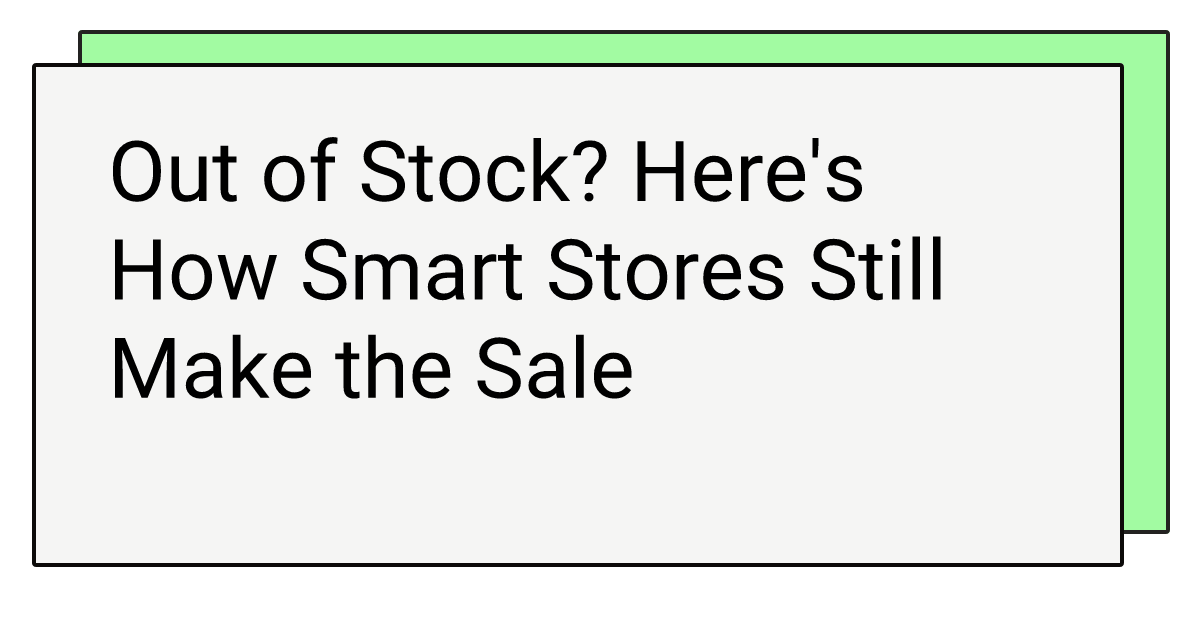
🛒 Out of Stock? Here's How Smart Stores Still Make the Sale
That dreaded “Sold Out” message. For shoppers, it’s disappointing. For store owners, it feels like money walking out the digital door.
But what if an out-of-stock product could still contribute to your bottom line? The most successful ecommerce stores don’t just accept lost sales when inventory runs dry – they implement strategic approaches that keep customers engaged and revenue flowing.
🤔 Why Out-of-Stock Products Matter
Before diving into solutions, let’s understand the impact:
- 70% of shoppers will go to a competitor when faced with an out-of-stock item
- The average ecommerce store loses 12% of potential sales to stockouts
- Poor inventory visibility damages brand trust and increases customer acquisition costs
Out-of-stock items aren’t just lost immediate sales – they’re potential customer relationship damage. But they don’t have to be.
💡 Strategy #1: Clear Communication with Custom Out-of-Stock Messaging
When products are unavailable, transparency builds trust. Generic “out of stock” labels miss opportunities to:
- Explain the situation
- Offer alternatives
- Capture customer interest for the future
Smart stores customize their out-of-stock messaging with:
- Expected restock dates: “Back May 15th!”
- Interest gauging: “Super popular! Back soon”
- Waitlist invitations: “Get notified when it’s back”
This turns disappointment into anticipation and maintains the customer relationship.
🔄 Strategy #2: Keep Selling with Pre-Orders and Backorders
Shopify’s native “Continue selling when out of stock” setting is powerful – but only when properly leveraged.
When you enable this feature, you have two crucial decisions:
- How to clearly communicate the backorder/pre-order status
- What customer experience to deliver for these special orders
Pre-Orders vs. Backorders: What’s the Difference?
- Pre-orders: Products not yet released (future inventory)
- Backorders: Currently out-of-stock products that will be shipped when available
Both allow you to capture sales immediately while setting proper delivery expectations.
🔍 Strategy #3: Display Multi-Location Inventory Options
If you have multiple store locations or warehouses, showing customers where else your product is available can save the sale.
This approach:
- Reduces the psychological impact of “out of stock” at one location
- Offers alternatives that keep customers within your ecosystem
- Creates a premium, transparent shopping experience
👯 Strategy #4: Recommend Similar Products
When the exact item isn’t available, smart recommendations can maintain up to 80% of potential sales.
Effective recommendation strategies include:
- Same category, similar price point
- “Customers also viewed” automation
- Clear visual alternatives that match the unavailable item
The key is making alternatives feel like genuine help, not just a sales push.
🛠️ Implement These Strategies with Inventory Stock Status Label
Want to make your out-of-stock products work harder? The Inventory Stock Status Label app gives you:
With this app, you can:
✅ Customize “out of stock” messaging with rich text formatting, links, and even buttons
- Add restock date information
- Include “notify me” links
- Create colorful, attention-grabbing labels
✅ Control the “continue selling when out of stock” experience
- Choose between hiding the label or showing custom “pre-order” messaging
- Create transparent backorder experiences customers trust
✅ Display multi-location inventory when one location is out of stock
- Show customers where else items are available
- Customize location names and presentation
- Sort by most inventory or preferred locations
🔄 Recap: Turn “Out of Stock” Into Opportunity
✅ Clear, custom messaging builds trust and sets expectations
✅ Pre-orders and backorders capture sales even when inventory is depleted
✅ Multi-location displays increase fulfillment options
✅ Smart recommendations preserve sales momentum
✨ Final Thought: Out-of-stock items aren’t retail dead ends – they’re opportunities to demonstrate your customer service excellence. With the right tools and strategies, “sold out” can actually strengthen customer loyalty rather than damaging it.
Inventory Stock Status
Display real-time inventory status on your product pages