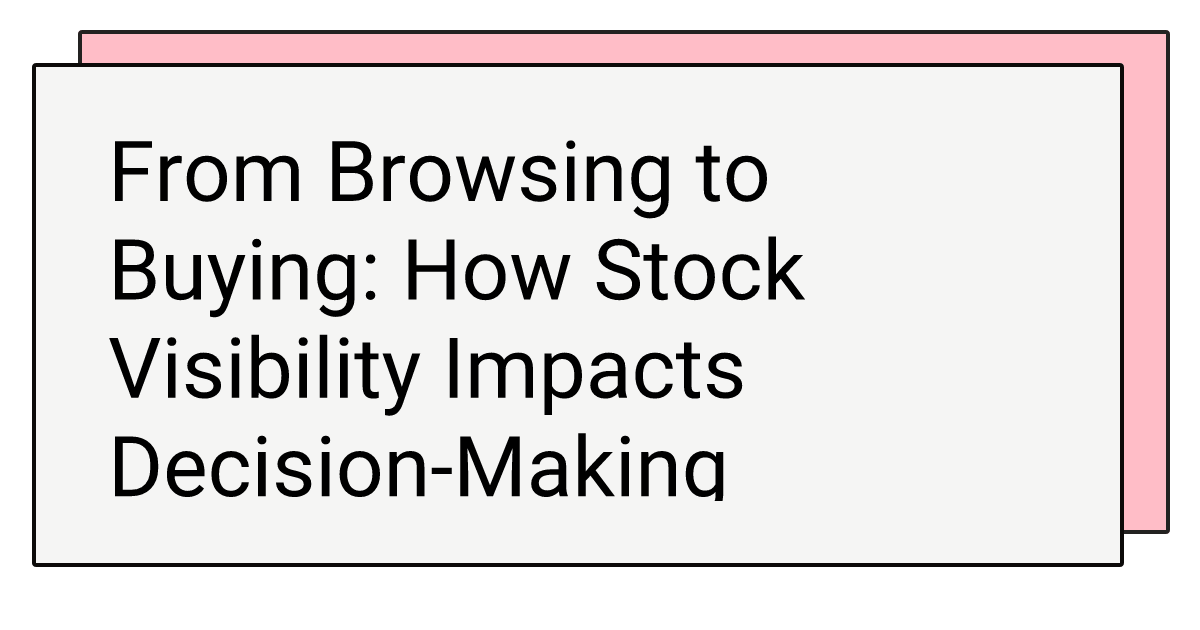
🛒 From Browsing to Buying: How Stock Visibility Impacts Decision-Making
Every day, millions of shoppers land on product pages, scroll through details, maybe add items to cart—then leave without buying. The culprit? Often, it’s not price or product appeal. It’s uncertainty.
Hidden inventory information creates a psychological barrier that transforms confident browsers into hesitant abandoners. But when stock visibility is done right, it becomes a conversion accelerator that guides shoppers smoothly from curiosity to purchase.
🧠 The Psychology of Purchase Hesitation
Before diving into solutions, let’s understand the problem: why do shoppers hesitate at the moment of truth?
The Uncertainty Paradox
When shoppers can’t see inventory levels, their minds create worst-case scenarios:
- “What if I order and it’s backordered for weeks?”
- “Is this actually in stock, or will I get a disappointing email later?”
- “Should I wait to see if I find it elsewhere with clearer availability?”
This uncertainty creates cognitive load—the mental effort required to process information and make decisions. High cognitive load leads to decision paralysis and, ultimately, cart abandonment.
The Information Gap Problem
Traditional e-commerce creates an information asymmetry. Sellers know exactly how much inventory they have, when restocks are coming, and which locations have availability. Shoppers get generic “Add to Cart” buttons with no context.
This gap forces customers to make purchases based on incomplete information—something our brains are naturally wired to resist.
📊 How Stock Visibility Accelerates Decision-Making
When inventory information is transparent and accurate, it fundamentally changes the shopping psychology:
1. Eliminates the “What If” Factor
Without stock visibility: “I hope this is actually available…” With stock visibility: “I can see there are 7 in stock, so I’m confident in ordering.”
Clear inventory information removes uncertainty from the equation, allowing shoppers to make decisions based on actual data rather than assumptions.
2. Creates Natural Decision Deadlines
Stock levels create organic urgency without manipulation:
- High stock (20+ items): Confidence to take time deciding
- Medium stock (5-10 items): Gentle encouragement to decide soon
- Low stock (1-3 items): Natural urgency to act now
This urgency is authentic because it’s based on real scarcity, not artificial pressure tactics.
3. Reduces Comparison Shopping
When shoppers see clear stock availability, they’re less likely to leave your site to check competitor inventory. They already have the key information they need to make an informed decision.
🚀 Implementing Decision-Friendly Stock Displays
1. Right-Sized Urgency for Different Stock Levels
Not all inventory levels should create the same urgency. Here’s how to calibrate messaging:
High Stock (15+ items)
- Message: “In Stock”
- Psychology: Confidence without pressure
- Color: Green (reassuring)
Medium Stock (5-14 items)
- Message: “Limited availability”
- Psychology: Gentle nudge toward decision
- Color: Yellow/Orange (mild urgency)
Low Stock (1-4 items)
- Message: “Only [X] left in stock!”
- Psychology: Strong urgency to act now
- Color: Red (urgent attention)
2. Strategic Placement for Maximum Impact
Stock information needs to be visible at key decision points:
Product Page Placement:
- Near the price (establishes value context)
- Above the add-to-cart button (pre-decision clarity)
- In mobile viewport (no scrolling required)
Cart Page Reinforcement:
- Remind customers why they should complete their purchase
- Show if stock levels have changed since adding to cart
- Create final urgency before checkout
3. Progressive Information Disclosure
Not every shopper needs the same level of detail. Use progressive disclosure to match information to intent:
Casual Browsers: Simple stock status (“In Stock” / “Low Stock”) Serious Buyers: Specific quantities (“Only 3 left”) Power Users: Full details including location-specific availability
📱 Mobile-Specific Considerations
Mobile shoppers have different decision-making patterns:
- Shorter attention spans: Stock info must be immediately visible
- Touch-first interaction: Large, tappable stock status elements
- Context switching: Clear stock info reduces need to leave your app
Mobile stock displays should be even more prominent than desktop versions because mobile users make faster, more impulsive decisions.
🔄 The Trust-Conversion Loop
Transparent stock visibility creates a positive feedback loop:
- Transparency builds trust: Customers appreciate honest inventory information
- Trust reduces friction: Trusted stores get faster purchase decisions
- Faster decisions increase conversions: More completed purchases
- Higher conversions improve business metrics: Better inventory turnover, cash flow
- Success enables better customer experience: Investment in even better transparency tools
This isn’t just about individual transactions—it’s about building a reputation for reliability that compounds over time.
🎨 Design Principles for Effective Stock Displays
Clarity Over Creativity
Stock information is functional, not decorative. Prioritize:
- Readability: High contrast, appropriate font sizes
- Scannability: Quick visual recognition of stock status
- Consistency: Same display patterns across all products
Color Psychology in Stock Communication
Different colors trigger different psychological responses:
- Green: Safety, abundance, “go ahead and buy”
- Yellow/Orange: Caution, mild urgency, “decide soon”
- Red: Urgency, scarcity, “act now or lose out”
Micro-Interactions That Enhance Confidence
Small interactive details can boost confidence:
- Real-time updates: Stock counts that change as others purchase
- Animation on low stock: Subtle movement to draw attention
- Success states: Confirmation when items are successfully added to cart
📈 Measuring the Impact of Stock Visibility
Track these metrics to understand how stock visibility affects your conversion funnel:
Primary Metrics:
- Conversion rate improvement
- Cart abandonment reduction
- Time from page view to purchase
Secondary Metrics:
- Page engagement time
- Product page bounce rate
- Customer satisfaction scores
Leading Indicators:
- Click-through rates on stock messages
- Add-to-cart rates by stock level
- Customer support tickets about availability
🛠️ Implementation with Inventory Stock Status Label
Ready to transform your stock displays from barriers into conversion accelerators? The Inventory Stock Status Label app handles the complexity while you focus on the strategy:
✅ Intelligent threshold management
- Set different urgency levels for different product types
- Customize messaging based on inventory velocity
- Dynamic updates as stock levels change
✅ Psychology-optimized display options
- Color-coded urgency levels that match customer psychology
- Placement options for maximum decision-making impact
- Mobile-optimized displays for touch interfaces
✅ Real-time accuracy
- Sync with your inventory system for live updates
- Multi-location support for complex fulfillment scenarios
- Reliable data that builds customer trust
🎯 Quick Implementation Guide
Week 1: Assessment
- Audit your current stock display (if any)
- Identify your highest-converting product pages
- Analyze current cart abandonment patterns
Week 2: Implementation
- Install and configure stock visibility system
- Start with your best-selling products
- Set conservative urgency thresholds
Week 3: Optimization
- A/B test different messaging approaches
- Adjust thresholds based on early results
- Expand to additional product categories
Week 4: Scaling
- Roll out to full product catalog
- Fine-tune based on performance data
- Document best practices for future products
The Transformation: When you eliminate inventory uncertainty, you don’t just reduce cart abandonment—you fundamentally change how customers interact with your store. Browsers become buyers because they have the information they need to make confident decisions.
Stop making customers guess. Start giving them the clarity that converts.
Inventory Stock Status
Display real-time inventory status on your product pages