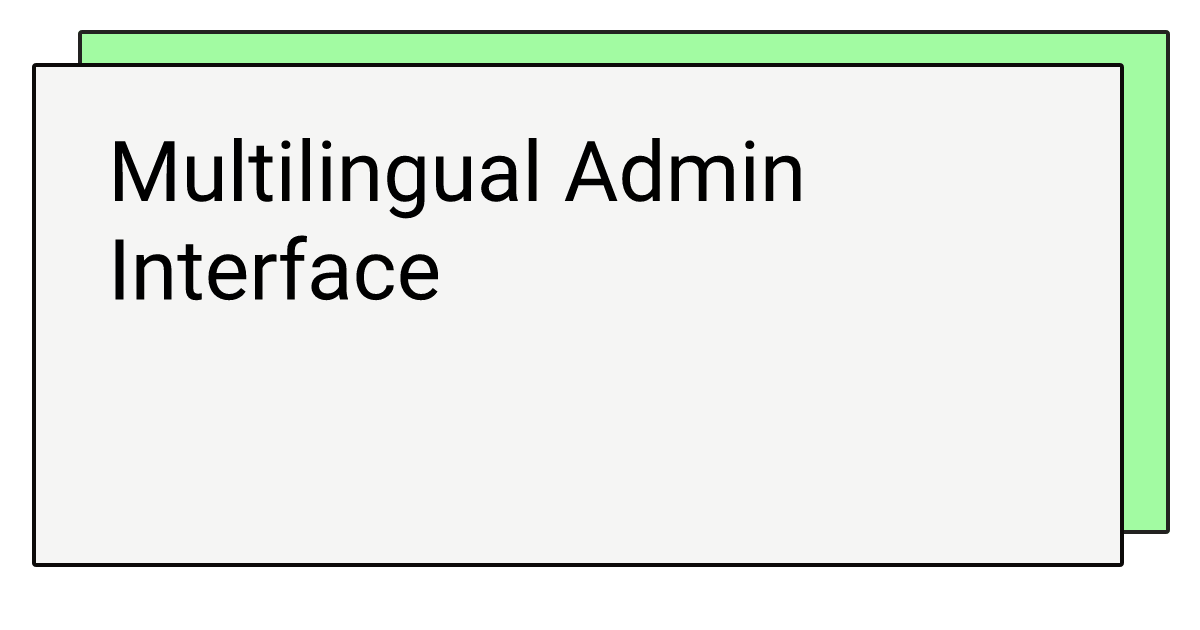
🇺🇸 🇪🇸 🇩🇪 🇫🇷 🇹🇷 Multilingual Admin Interface
Admin Interface Now Available in Multiple Languages
We’re excited to announce that the Inventory Stock Status Label app now provides a fully translated admin interface in Shopify for the following languages:
- English (en) 🇺🇸
- Spanish (es) 🇪🇸
- German (de) 🇩🇪
- French (fr) 🇫🇷
- Turkish (tr) 🇹🇷
This means that merchants using Shopify in these languages can now enjoy a seamless experience with our app in their preferred language.
Automatic Language Detection
The next time you log in, if you’re using your Shopify admin in one of the supported languages other than English, you’ll see a banner in that language with a button to switch the app UI language to match your Shopify admin language.
Easy Language Switching
You can also easily change the language at any time by clicking the “Language” button at the bottom right corner of the app, where the Support and FAQ buttons are located. This opens a pop-up that allows you to select the language you want to switch to.
Storefront Experience Remains Unchanged
It’s important to note that this change doesn’t affect your store’s frontend experience. The existing localization features for inventory labels continue to work as usual, independently from this new admin interface language setting.
For more information on how to localize your inventory labels for your customers, please refer to our localization guide.