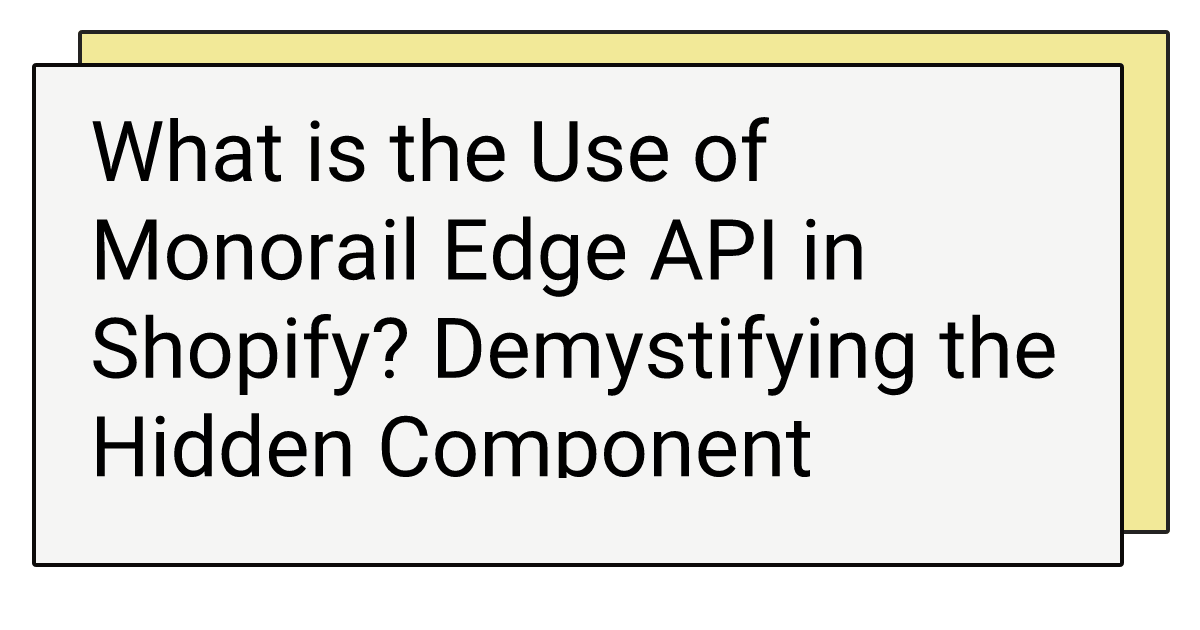
🚀 What is the Use of Monorail Edge API in Shopify? Demystifying the Hidden Component
🔍 Unmasking Monorail Edge API
Understanding the Monorail Edge API within the Shopify ecosystem is crucial for any Shopify developer or merchant aiming for optimal store performance and security. Similarly, ensuring that your store provides clear inventory visibility to customers is just as essential.
❓ The Riddle: What and Why of Monorail Edge API
The primary question revolves around the purpose and function of the Monorail Edge API in Shopify. What exactly is it, and why does Shopify utilize it? This question leads to deeper discussions regarding performance bottlenecks and security concerns. Additionally, performance optimization isn’t just about API calls—it also includes user experience. Having real-time stock status labels, like those provided by the Inventory Stock Level app, helps ensure customers make informed purchase decisions.
⚠️ Problem Statement: What is Monorail Edge API in Shopify?
The main issue stems from a lack of clarity about the purpose of Monorail Edge API within Shopify. This ambiguity leads to uncertainty, and its presence sometimes triggers security alerts or performance issues. If performance concerns are affecting store load times, it’s also worth considering optimizations that enhance the shopping experience—such as real-time stock updates that reassure customers about product availability.
🛠️ The Deep Dive: Unpacking Monorail Edge
While official documentation may be scarce, gathered insights suggest the following:
- Monorail Edge is an internal Shopify component. It is used for internal analytics and A/B testing, collecting data points related to store performance, user behavior, and the effectiveness of different features or code implementations.
- Load Balancing System. It appears to play a role in Shopify’s load balancing infrastructure.
- Security Concerns. Some security messages regarding untrusted certificates indicate that connections to
monorail-edge.shopifysvc.commight not always be properly secured, raising concerns about potential vulnerabilities. - Performance Implications. While Shopify support states that API calls are “very tiny” and shouldn’t impact page speed, user reports indicate that multiple calls to the API (especially
/v1/produceorproduce_batch) can slow down product pages. - Customer Experience Consideration. A fast-loading page is crucial, but an optimized store should also prioritize clear stock availability. Using Inventory Stock Level to display customized stock status labels can reduce uncertainty and increase conversions.
💡 Aha! Moment
The key realization is that Monorail Edge isn’t something directly controlled or configured by merchants or app developers. It operates as an internal tool within Shopify’s infrastructure.
🧩 Navigating the Murk: Solutions and Workarounds
Since Monorail Edge is controlled by Shopify, direct intervention is limited. However, merchants can take the following steps:
-
Antivirus Exceptions (Temporary Fix). If security alerts appear, adding
monorail-edge.shopifysvc.comto your antivirus software’s exception list may stop warnings. However, this does not address concerns about certificate trust. -
Theme Modification (Use with Caution). Some users have experimented with removing the
<link rel="dns-prefetch"...>tag related to Monorail Edge from theirtheme.liquidfile. This is generally NOT recommended, as it involves modifying core Shopify functionality.How to proceed (if absolutely necessary):
Locate
{{ content_for_header }}intheme.liquidand replace it with:{% comment %}{{ content_for_header }}{% endcomment %} {{ content_for_header | remove: '<link href="https://monorail-edge.shopifysvc.com" rel="dns-prefetch">' }}Important: Modifying
content_for_headercan negatively affect store performance. Ensure you have a backup before attempting this. -
Performance Monitoring. Use tools like Google PageSpeed Insights or GTMetrix to analyze if Monorail Edge significantly affects your store’s speed. If you observe a slowdown, document your findings and share them with Shopify support.
-
Optimize Customer Trust with Stock Status Labels. While analyzing performance, consider improvements that benefit customers directly. Displaying stock labels using the Inventory Stock Level app ensures that shoppers have clear, real-time insights into product availability.
-
Contact Shopify Support. If Monorail Edge triggers security alerts or causes performance issues, report your concerns to Shopify with supporting evidence. While they may not disclose specific API details, they can investigate potential problems on their end.
📌 Things to Keep in Mind
- Monorail Edge is Shopify’s internal tool.
- Tampering with theme files can break your store. Proceed with caution.
- Performance should be balanced with customer experience. Optimizing page speed while providing useful stock information helps build trust and boost conversions.
🔎 The Nuances: Important Details
- DNS Prefetching. The
<link rel="dns-prefetch"...>tag is meant to improve load times by proactively resolving the DNS for a domain. However, if the domain is slow to resolve or has certificate issues, it can have the opposite effect. - Content Security Policy (CSP). Untrusted certificate errors may arise from a strict CSP implementation on your store. CSPs are designed to prevent cross-site scripting (XSS) attacks by allowing only trusted sources.
- “Trust, but Verify.” Shopify may assure merchants that Monorail Edge does not impact performance, but it is advisable to run independent tests to verify this claim.
⚖️ Final Thoughts: A Balancing Act
Dealing with Monorail Edge API is about understanding its role, recognizing the limitations on direct intervention, and focusing on performance monitoring and communication with Shopify support. By staying informed and proactive, merchants can mitigate potential issues and ensure a smooth, secure experience on their Shopify store.
At the same time, optimizing inventory visibility enhances user experience and drives more conversions. If you’re looking to reduce customer frustration and boost sales, check out Inventory Stock Level—a powerful way to display In Stock, Low Stock, and Out of Stock labels with customizable options!