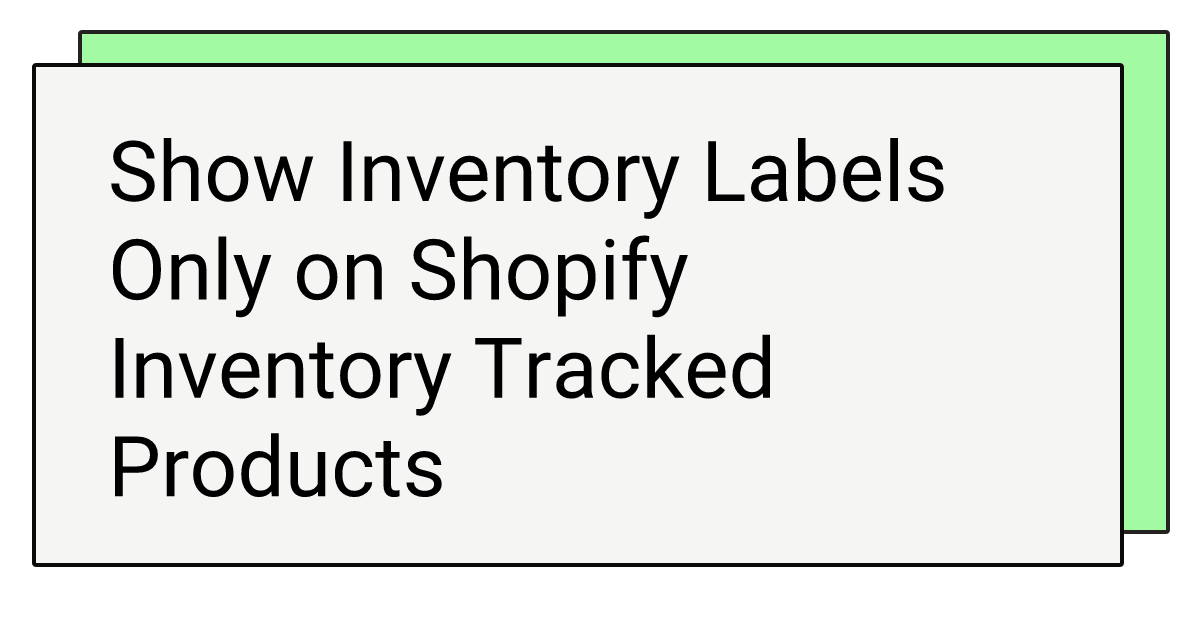
Show Inventory Labels Only on Shopify Inventory Tracked Products
We’ve added a new targeting option to give you more control over where your inventory status labels appear. You can now choose to display stock labels only on products that have inventory tracking enabled in Shopify. This helps reduce clutter and ensures inventory information appears only where it’s most relevant and accurate without additional tag work on your part. Perfect for stores with a mix of tracked and untracked products!
Shopify has an inventory tracking feature that allows you to track the quantity of your products in stock:
This setting is managed individually in product details, even more specifically on product variants:
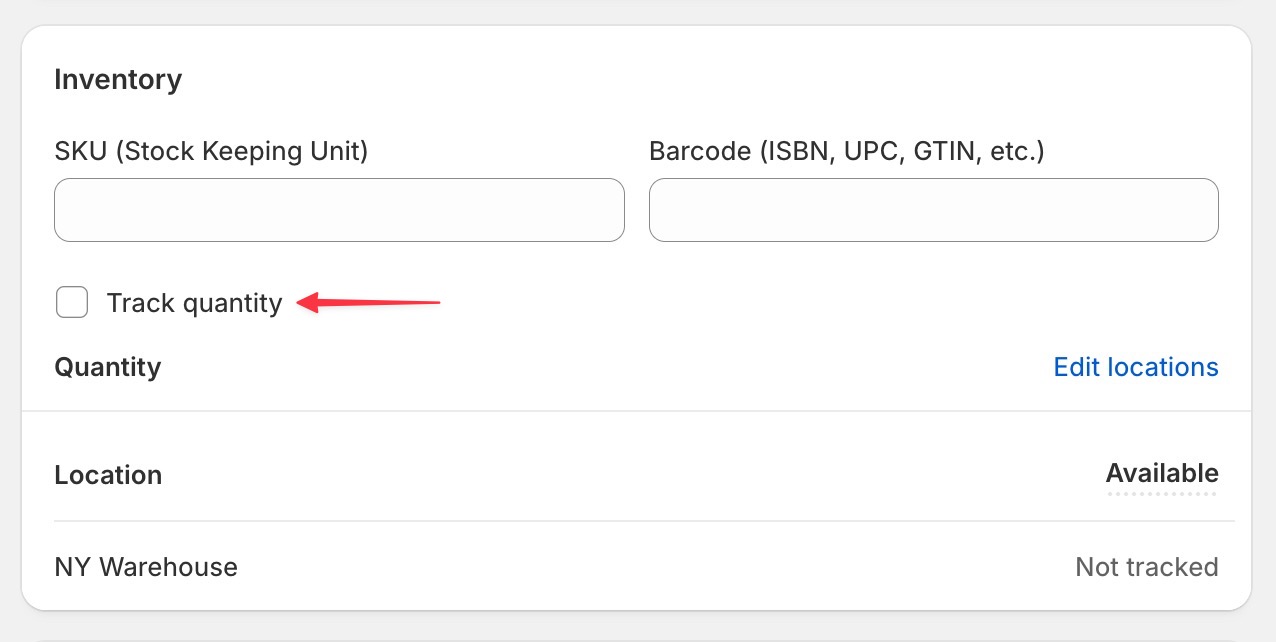
We added a new option in Inventory Stock Level app admin panel, that appears in your “Which Products to Show Labels” settings section, where you can now select “Products that inventory is tracked in Shopify” instead of showing labels on all products, or prodcuts with specific tags:
This enhancement gives you precise control over label visibility, ensuring stock information only appears where it provides value to your customers.