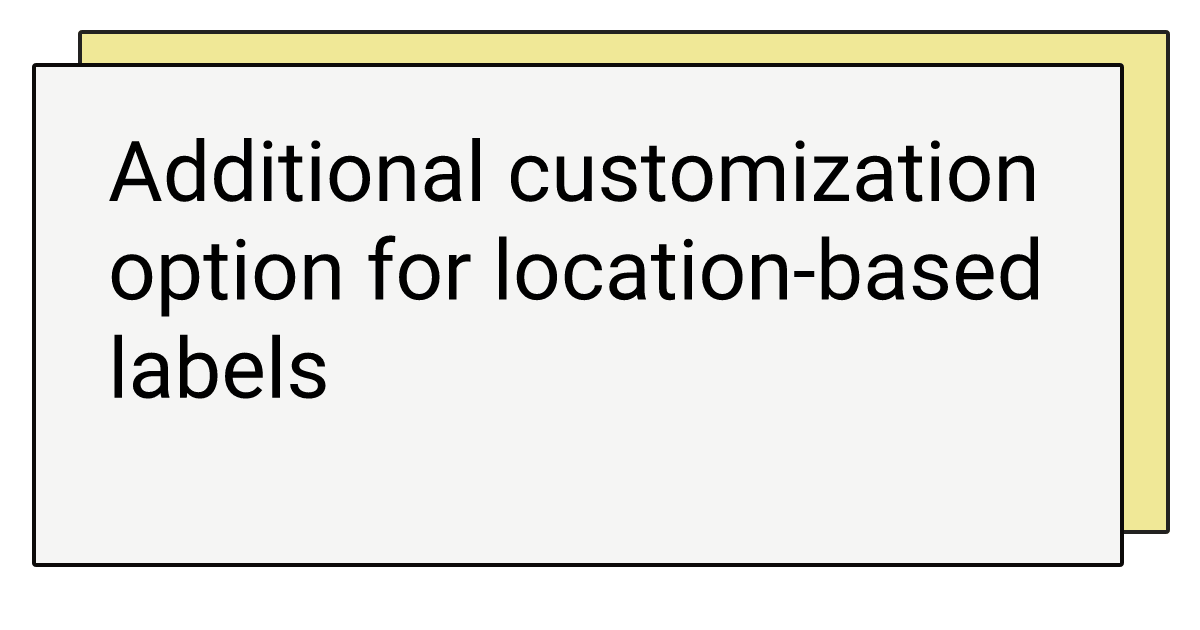
Additional customization option for location-based labels
You can now customize how location-based labels get rendered even more granularly.
When the “Show locations stock statuses separately” option is enabled in the app settings, by default the app will render stock statuses separately, and in each location, it will use <Location Name>: <Stock Label> format. For example:
- Tri-State: In-Stock (30)
- West Coast: Out of Stock
Users can customize the stock label parts with template strings already but aren’t able to change <Location Name>: <Stock Label> the formatting. Now using a special template string in the “Location Name” fields, you can customize it to make it look like this:
- In-Stock (30) in Tri-State
You can do this by changing the location name field by including %statusLabel% string in it.
When the app detects this template is used, it will use this formatting instead of its default formatting:
Happy customizations!